
Your Ultimate Guide to Facebook Video Downloaders
Social networking sites like Facebook have become a vital component of our everyday life in the current digital days. Whether it’s for entertainment, education, or staying connected with friends and family, Facebook offers a plethora of engaging content, especially videos.
While Facebook provides an excellent platform to watch and share videos, sometimes you may come across a video that you want to save for offline viewing or share on other platforms. Facebook video downloaders are useful in this situation.
What is a Facebook video downloader?
You can download videos from Facebook to your device using a tool or software called a Facebook video downloader. Whether you’re using a computer, smartphone, or tablet, these tools provide a convenient way to save videos from your News Feed, timeline, or any other part of Facebook.
How do Facebook video downloaders work?
Most Facebook video downloaders work by extracting the video link from Facebook and providing you with options to download the video in different formats and resolutions. Some downloaders also allow you to convert Facebook videos into MP3 audio files.
Why use a Facebook video downloader?
- Offline Viewing: Download Facebook videos to watch them offline, especially useful when you have limited internet access or want to save on data usage.
- Sharing: Share downloaded videos on other social media platforms, messaging apps, or with friends who aren’t on Facebook.
- Archiving: Save important videos for reference or archiving purposes.
- Editing: Use downloaded videos for creative projects or video editing purposes.
Choosing the Right Facebook Video Downloader
Keep the following things in mind when choosing a Facebook video downloader:
- User Interface: Choose a downloader with a simple and intuitive interface.
- Compatibility: Verify whether the downloader is compatible with your system and device.
- Features: Keep an eye out for extra capabilities like downloading in several resolutions, converting videos, and bulk downloading.
Safety and legality
It’s crucial to remember that downloading videos protected by copyright without authorization is prohibited. Make sure to use Facebook video downloaders responsibly and only download videos that you have the rights to or are allowed to download by the content creator.
How to Use a Facebook Video Downloader
- Find the video: Copy the link to the Facebook video you want to download.
- Paste the link: Paste the video URL into the Ninja Saver downloader’s input field after copying it.
- Choose format and quality: Select your preferred format (video or audio) and quality (resolution).
- Download: After selecting the download option, watch while the video is processed by the downloader.
Top Facebook video downloaders
Here are some popular Facebook video downloaders you can try:
- Ninja Saver
- Online Video Converter
Conclusion
Facebook video downloader provide a convenient way to save and share your favorite videos from Facebook. Whether you want to watch videos offline, share them with friends, or use them for creative projects, these tools offer flexibility and convenience. Just keep in mind to abide by copyright rules and utilize them properly.
Explore different Facebook video downloaders to find the one that best suits your needs, and start downloading your favorite videos today!
Telegram video downloader Instagram video downloader
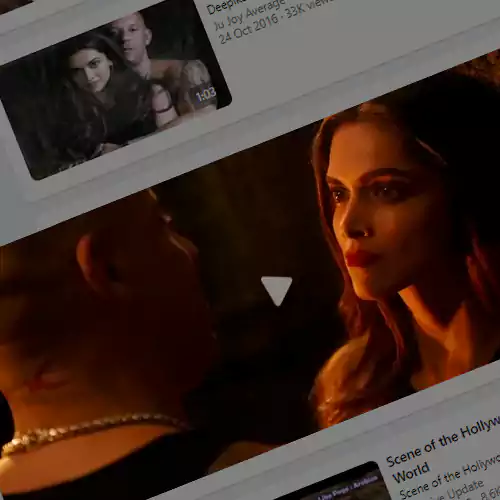
FAQ
What is a Facebook video downloader?
A tool called Facebook Video Downloader enables users to download their preferred videos straight from Facebook. The greatest tool for downloading Facebook videos is Ninja Saver.
Can I download live Facebook videos?
Facebook Live videos can be downloaded, but only after they have finished streaming. Facebook videos are available for download.
My Facebook videos are stored on your servers.
No, we do not store videos. Our service searches for direct URLs to videos hosted on Facebook’s servers, allowing you to download directly without storing any content on our end.
