Best Cache Plugins for WordPress Website – Content Management System (CMS) is one of the most popular website-building tools and hosts millions of sites in WordPress, which happens to be the CMS in question. However, WordPress pages frequently experience lingering loading problems that can adversely affect the website’s user engagement score and SEO rankings. Installing a caching plugin is one of the simplest ways to enhance a WordPress site’s performance and address the loading issue.
Table of Contents
By using a caching plugin, websites can save static or still versions of their pages and in the process, significantly reduce their server load while also achieving faster web page speeds. The following is an analysis of the best available plugins for WordPress users looking for a caching plugin along with competitive features, advantages, and cost evaluation.
WP Rocket
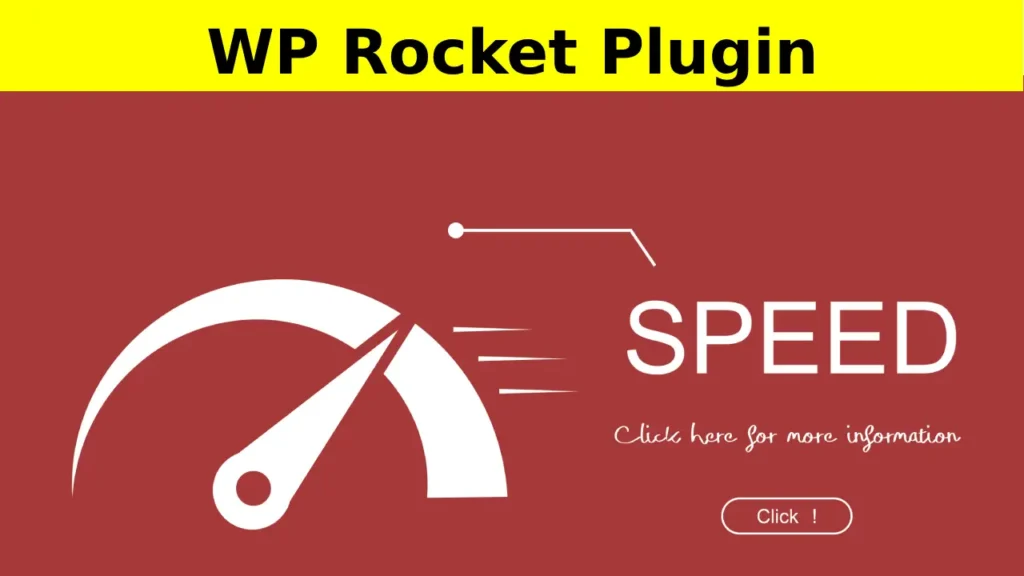
Features:
- Easy to use
- Speed enhancement through page caching
- File size decreases using GZIP compression
- Images loaded as needed
- Optimization of database
- Works with CDNs
- CSS and JavaScript files are combined and shortened
Pros:
- Quick setup process and configuration steps
- Improves performance in other ways as well
- Works with many hosts and themes
- Cons:
- Costly plugin (no free plan)
- Pricing:
$59 for one site per year
Considered one of the best WordPress plugins, WP Rocket is easy to use and has great performance optimization features. It has a price tag, but significantly improves website performance, making it a worthy investment.
WP Rocket PluginW3 Total Cache
Features include:
- Object and page caching, alongside database caching for lowering server workload.
- Minification and compression of CSS or HTML files and JavaScript Files.
- Mobile caching compatible.
- Able to integrate CDN for underlying faster content delivery.
Pros:
- Advanced caching methods are supported like object and database caching.
- Free version available.
- Highly customizable settings.
Cons:
- Some degree of technical know-how how required.
- The setup process is overly complex for beginners.
Pricing:
- Free version available.
- The pro version begins at $99 for the year.
Still, Total Cache is an Advanced Caching plugin for WordPress, which, unfortunately, can be very granular and overwhelming for beginners. If you have reasonable experience with WordPress Caching or need a feature-rich free caching plugin, W3 Total Cache would be the right answer.
W3 Total Cache PluginWP Super Cache
Features:
- Different modes for varying user types: beginner or expert
- Page caching using static HTML documents
- GZIP compression to boost performance
- CDN compatibility
- Preloading to enhance performance
Pros:
- Free to download
- Easy for novices to configure
- Gets updates from the WordPress team regularly
Cons:
- Does not offer any advanced optimization options
- Less flexible than other plugins that have premium versions
Pricing:
Free
Those looking for an uncomplicated yet effective cache option can consider WP Super Cache. It’s a lightweight option that is very simple to set up, making it ideal for small to medium-sized websites.
WP Super Cache PluginLiteSpeed Cache

Features:
- Faster performance via server-level caching
- Minification for CSS, JavaScript, and HTML files
- Images are optimized with lazy loading.
- Some tools for database optimization
- CDN support
- Ability for WooCommerce and multisite networks
Pros:
- Free, with remarkable optimization features
- Best performance applied in LiteSpeed web servers
- Powerful tools for image optimization.
Cons:
- Some functions can only be fully utilized when a LiteSpeed server is used.
- Can be difficult for novices
Pricing:
Free
For those using LiteSpeed web servers, LiteSpeed Cache is a complete robust solution. In case you’re not using LiteSpeed hosting, the plugin is still great since it provides great optimization for free.
LiteSpeed Cache PluginWP Fastest Cache
Features:
- Caching of pages to increase speed
- CSS and HTML file minification
- GZIP file compression
- Caching on a client’s browser
- Support for content delivery networks
- Image optimization and database cleanup in a premium version
Pros:
- Easy to configure with little settings needed.
- Essential features are included in the free version.
- Does not negatively affect website speed.
Cons:
- Paid upgrade is required for advanced features.
- Some basic caching settings are missing.
Pricing:
Freemium version available
The premium edition is $49.99 (one-time payment).
Beginners will find WP Fastest Cache easy to use and functional. The free version gets you started and its premium version offers improved optimization.
WP Fastest Cache PluginCache Enabler
Features:
- Minimalistic and lightweight
- Converts web pages to static HTML documents.
- Improved performance through WebP image support.
- Clearing the cache can be done automatically or manually.
- User-friendly settings.
Pros:
- Free to use and has no restrictions.
- Great solution for users looking for an uncomplicated cache.
- Does not require third-party plugins to enable WebP support.
Cons:
- No advanced caching features are available.
- Database and image optimization are not included.
Pricing:
Free of charge
Cache Enabler is now ideal for users looking for a no-nonsense and simple caching solution. It works great for smaller websites looking for basic cache enablement without the complex configurations.
Cache EnablerHyper Cache
Features:
- Dynamic and Static content supported.
- Caching on mobile devices.
- Easy to install and configure.
- Supports GZIP compression.
- Can integrate with CDN.
Pros:
- No cost and is fairly light.
- Excellent for use with resource-deficient hosting platforms.
- Ideal for mobile optimization.
Cons:
- Missing some more sophisticated functions offered by paid caching plugins.
- Not suitable for high-traffic sites.
Pricing:
Free of Charge
Hyper Cache is ideal for users hosted on a shared server who are looking for a straightforward caching mechanism that enhances the performance of their site with minimal resource consumption.
Hyper CacheWordPress Cache Plugins
The best WordPress caching plugin for your site will be dependent on your requirements, technological knowledge, and available funds. A summary of the plugins follows:
Best Overall: WP Rocket (Premium, easy to use, has many features)
Best Free Advanced Plugin: W3 Total Cache (Customization is limitless, but has a difficult configuration)
Best for Beginners: WP Super Cache (Effective, free, and simple to configure)
Best for LiteSpeed Servers: LiteSpeed Cache (Excellent optimization but only effective with LiteSpeed hosting)
Best Lightweight Option: Cache Enabler (Easy to use and minimalist)
Best Balance of Features and Price: WP Fastest Cache (Great free version with low-cost premium features)
Best for Low-Resource Hosting: Hyper Cache (Cheap and effective)
The best method to enhance the performance of your WordPress site, enrich the user experience, and increase website ranking is to use a caching plugin. No matter the choice, free or premium, it is guaranteed that caching will improve site performance. Select the plugin that addresses your needs and have a faster website!
How to Create WordPress Website What is On Page SEO? On Page SEO Strategies What is Off Page SEO? Off Page SEO Strategies What is Technical SEO? Technical SEO Strategies How to Get Free SSL Certificate for Your Website






