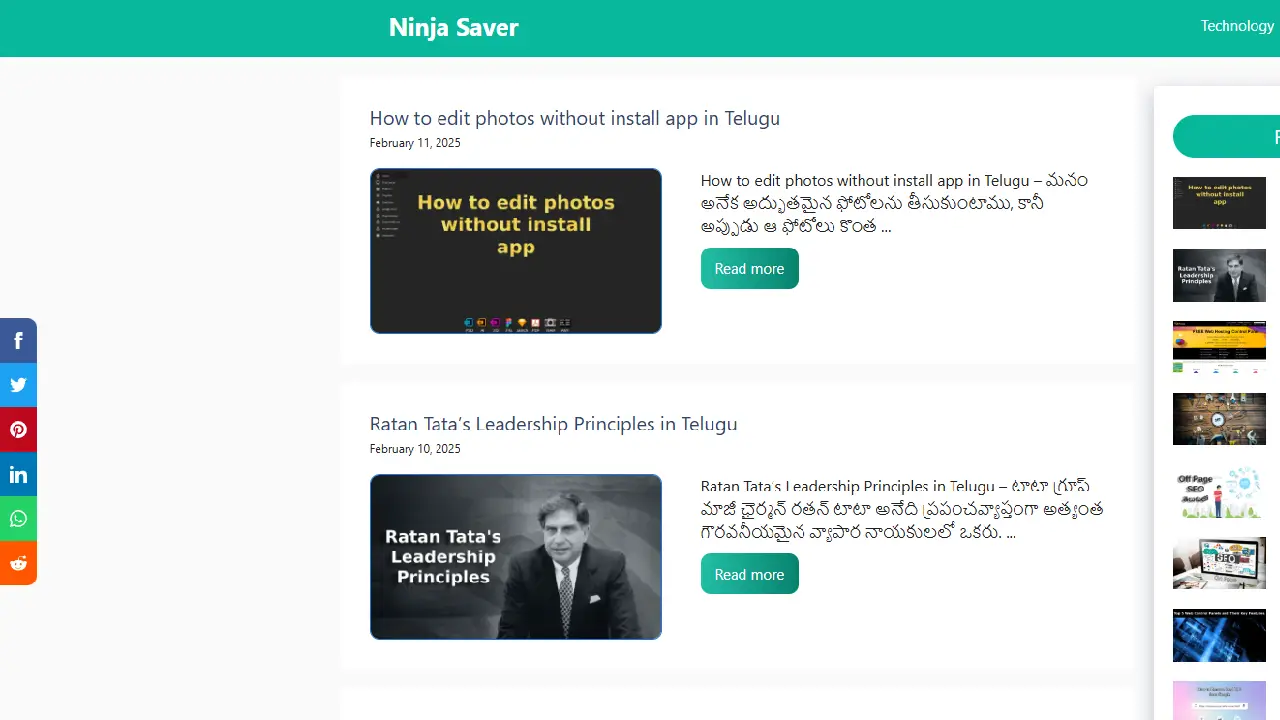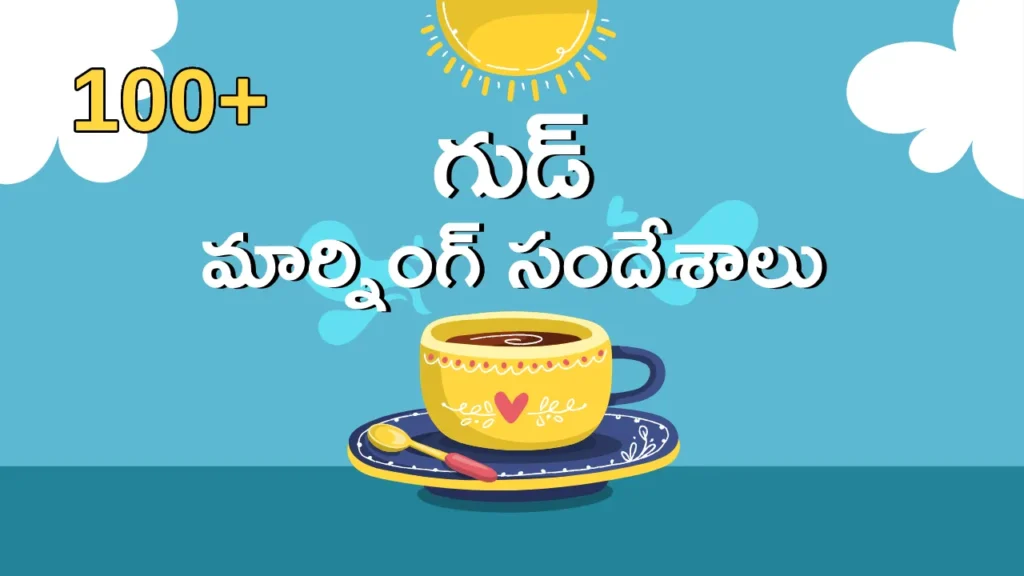How to Add Floating Social Buttons in Generatepress Theme – Users may share your content with the help of floating social buttons, which assist in sharing the content without hindering the user’s browsing experience. In case you have the GeneratePress theme, adding a floating social button is as easy as pie using a bit of custom HTML, CSS, and some lightweight plugins. We will lead you throughout the entire process in this tutorial.
Why Use Social Buttons?
Before explaining the setup process, here are some pros of floating social buttons:
Higher Engagement – The social buttons floating on the page serve as a reminder for the user to share the content.
More Usable Space – While people scroll, the floating buttons are visible unlike the static social buttons.
Better User’s Experience – Placement of these buttons does not distract the users enabling them to interact with social buttons easily.
Increased Traffic – Floating buttons can help increase the share of the site and hence the traffic to the site increases.
Step 1: Install and Activate GeneratePress Theme
Have GetnratePress already installed and activated on your site? If not, you can get it from the WordPress repository.
Step 2: Select a Method to Insert Floating Social Buttons
- You can add floating social buttons to your website using any of the following methods in Step 2:
- Using a Plugin (Easiest for New Users)
- Using Custom HTML & CSS (For Those Who Want More Options)
- Using Custom JavaScript (For Those Who Want More Control and Flexibility)
Using a Plugin
You can add floating social buttons using plugins which do not require any coding at all.
Useful Plugins:
- AddToAny Share Buttons
- Social Snap
- Sassy Social Share
- Shareaholic
Procedure to Install and Set Up the Plugin
Open your WordPress dashboard and click on Plugins > Add New.
- Look for one of the provided plugins.
- Activate the plugin once it is installed.
- Once the plugin is activated, go to settings to enable floating social buttons.
- Choose the icons, shapes, and positioning you prefer.
- Check your website to see if the buttons are visible to ensure that settings were successfully saved.
Using Custom Code to Add Floating Social Buttons
You may deploy custom codes using HTML and CSS if you would like to adjust the look and position of your floating social buttons.
Step 1: Add the HTML Code
Open your WordPress dashboard and select Appearance > Elements > Hooks
To add a new Custom Hook element, paste the following code where instructed:
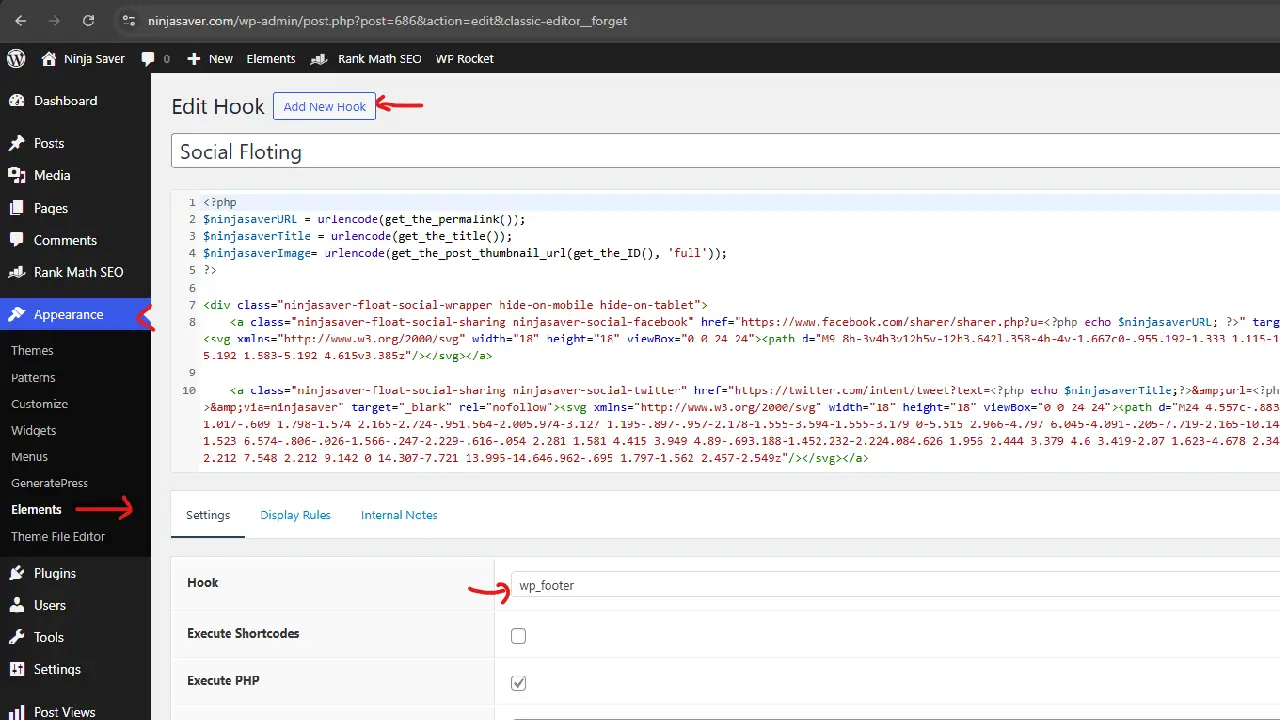
<?php
$ninjasaverURL = urlencode(get_the_permalink());
$ninjasaverTitle = urlencode(get_the_title());
$ninjasaverImage= urlencode(get_the_post_thumbnail_url(get_the_ID(), 'full'));
?>
<div class="ninjasaver-float-social-wrapper hide-on-mobile hide-on-tablet">
<a class="ninjasaver-float-social-sharing ninjasaver-social-facebook" href="https://www.facebook.com/sharer/sharer.php?u=<?php echo $ninjasaverURL; ?>" target="_blank" rel="nofollow"><svg xmlns="http://www.w3.org/2000/svg" width="18" height="18" viewBox="0 0 24 24"><path d="M9 8h-3v4h3v12h5v-12h3.642l.358-4h-4v-1.667c0-.955.192-1.333 1.115-1.333h2.885v-5h-3.808c-3.596 0-5.192 1.583-5.192 4.615v3.385z"/></svg></a>
<a class="ninjasaver-float-social-sharing ninjasaver-social-twitter" href="https://twitter.com/intent/tweet?text=<?php echo $ninjasaverTitle;?>&url=<?php echo $ninjasaverURL;?>&via=ninjasaver" target="_blank" rel="nofollow"><svg xmlns="http://www.w3.org/2000/svg" width="18" height="18" viewBox="0 0 24 24"><path d="M24 4.557c-.883.392-1.832.656-2.828.775 1.017-.609 1.798-1.574 2.165-2.724-.951.564-2.005.974-3.127 1.195-.897-.957-2.178-1.555-3.594-1.555-3.179 0-5.515 2.966-4.797 6.045-4.091-.205-7.719-2.165-10.148-5.144-1.29 2.213-.669 5.108 1.523 6.574-.806-.026-1.566-.247-2.229-.616-.054 2.281 1.581 4.415 3.949 4.89-.693.188-1.452.232-2.224.084.626 1.956 2.444 3.379 4.6 3.419-2.07 1.623-4.678 2.348-7.29 2.04 2.179 1.397 4.768 2.212 7.548 2.212 9.142 0 14.307-7.721 13.995-14.646.962-.695 1.797-1.562 2.457-2.549z"/></svg></a>
<a class="ninjasaver-float-social-sharing ninjasaver-social-pinterest" href="https://pinterest.com/pin/create/button/?url=<?php echo $ninjasaverURL; ?>&media=<?php echo $ninjasaverImage; ?>&description=<?php echo $ninjasaverTitle; ?>" target="_blank" rel="nofollow"><svg xmlns="http://www.w3.org/2000/svg" width="18" height="18" viewBox="0 0 24 24"><path d="M12 0c-6.627 0-12 5.372-12 12 0 5.084 3.163 9.426 7.627 11.174-.105-.949-.2-2.405.042-3.441.218-.937 1.407-5.965 1.407-5.965s-.359-.719-.359-1.782c0-1.668.967-2.914 2.171-2.914 1.023 0 1.518.769 1.518 1.69 0 1.029-.655 2.568-.994 3.995-.283 1.194.599 2.169 1.777 2.169 2.133 0 3.772-2.249 3.772-5.495 0-2.873-2.064-4.882-5.012-4.882-3.414 0-5.418 2.561-5.418 5.207 0 1.031.397 2.138.893 2.738.098.119.112.224.083.345l-.333 1.36c-.053.22-.174.267-.402.161-1.499-.698-2.436-2.889-2.436-4.649 0-3.785 2.75-7.262 7.929-7.262 4.163 0 7.398 2.967 7.398 6.931 0 4.136-2.607 7.464-6.227 7.464-1.216 0-2.359-.631-2.75-1.378l-.748 2.853c-.271 1.043-1.002 2.35-1.492 3.146 1.124.347 2.317.535 3.554.535 6.627 0 12-5.373 12-12 0-6.628-5.373-12-12-12z" fill-rule="evenodd" clip-rule="evenodd"/></svg></a>
<a class="ninjasaver-float-social-sharing ninjasaver-social-linkedin" href="https://www.linkedin.com/shareArticle?url=<?php echo $ninjasaverURL; ?>&title=<?php echo $ninjasaverTitle; ?>&mini=true" target="_blank" rel="nofollow"><svg xmlns="http://www.w3.org/2000/svg" width="18" height="18" viewBox="0 0 24 24"><path d="M4.98 3.5c0 1.381-1.11 2.5-2.48 2.5s-2.48-1.119-2.48-2.5c0-1.38 1.11-2.5 2.48-2.5s2.48 1.12 2.48 2.5zm.02 4.5h-5v16h5v-16zm7.982 0h-4.968v16h4.969v-8.399c0-4.67 6.029-5.052 6.029 0v8.399h4.988v-10.131c0-7.88-8.922-7.593-11.018-3.714v-2.155z"/></svg></a>
<a class="ninjasaver-float-social-sharing ninjasaver-social-whatsapp" href="https://api.whatsapp.com/send?text=<?php echo $ninjasaverTitle; echo " "; echo $ninjasaverURL;?>" target="_blank" rel="nofollow"><svg xmlns="http://www.w3.org/2000/svg" width="18" height="18" viewBox="0 0 24 24"><path d="M.057 24l1.687-6.163c-1.041-1.804-1.588-3.849-1.587-5.946.003-6.556 5.338-11.891 11.893-11.891 3.181.001 6.167 1.24 8.413 3.488 2.245 2.248 3.481 5.236 3.48 8.414-.003 6.557-5.338 11.892-11.893 11.892-1.99-.001-3.951-.5-5.688-1.448l-6.305 1.654zm6.597-3.807c1.676.995 3.276 1.591 5.392 1.592 5.448 0 9.886-4.434 9.889-9.885.002-5.462-4.415-9.89-9.881-9.892-5.452 0-9.887 4.434-9.889 9.884-.001 2.225.651 3.891 1.746 5.634l-.999 3.648 3.742-.981zm11.387-5.464c-.074-.124-.272-.198-.57-.347-.297-.149-1.758-.868-2.031-.967-.272-.099-.47-.149-.669.149-.198.297-.768.967-.941 1.165-.173.198-.347.223-.644.074-.297-.149-1.255-.462-2.39-1.475-.883-.788-1.48-1.761-1.653-2.059-.173-.297-.018-.458.13-.606.134-.133.297-.347.446-.521.151-.172.2-.296.3-.495.099-.198.05-.372-.025-.521-.075-.148-.669-1.611-.916-2.206-.242-.579-.487-.501-.669-.51l-.57-.01c-.198 0-.52.074-.792.372s-1.04 1.016-1.04 2.479 1.065 2.876 1.213 3.074c.149.198 2.095 3.2 5.076 4.487.709.306 1.263.489 1.694.626.712.226 1.36.194 1.872.118.571-.085 1.758-.719 2.006-1.413.248-.695.248-1.29.173-1.414z"/></svg></a>
<a class="ninjasaver-float-social-sharing ninjasaver-social-reddit" href="https://reddit.com/submit?url=<?php echo $ninjasaverURL;?>&title=<?php echo $ninjasaverTitle; ?>" target="_blank" rel="nofollow"><svg xmlns="http://www.w3.org/2000/svg" width="18" height="18" viewBox="0 0 24 24"><path d="M24 11.779c0-1.459-1.192-2.645-2.657-2.645-.715 0-1.363.286-1.84.746-1.81-1.191-4.259-1.949-6.971-2.046l1.483-4.669 4.016.941-.006.058c0 1.193.975 2.163 2.174 2.163 1.198 0 2.172-.97 2.172-2.163s-.975-2.164-2.172-2.164c-.92 0-1.704.574-2.021 1.379l-4.329-1.015c-.189-.046-.381.063-.44.249l-1.654 5.207c-2.838.034-5.409.798-7.3 2.025-.474-.438-1.103-.712-1.799-.712-1.465 0-2.656 1.187-2.656 2.646 0 .97.533 1.811 1.317 2.271-.052.282-.086.567-.086.857 0 3.911 4.808 7.093 10.719 7.093s10.72-3.182 10.72-7.093c0-.274-.029-.544-.075-.81.832-.447 1.405-1.312 1.405-2.318zm-17.224 1.816c0-.868.71-1.575 1.582-1.575.872 0 1.581.707 1.581 1.575s-.709 1.574-1.581 1.574-1.582-.706-1.582-1.574zm9.061 4.669c-.797.793-2.048 1.179-3.824 1.179l-.013-.003-.013.003c-1.777 0-3.028-.386-3.824-1.179-.145-.144-.145-.379 0-.523.145-.145.381-.145.526 0 .65.647 1.729.961 3.298.961l.013.003.013-.003c1.569 0 2.648-.315 3.298-.962.145-.145.381-.144.526 0 .145.145.145.379 0 .524zm-.189-3.095c-.872 0-1.581-.706-1.581-1.574 0-.868.709-1.575 1.581-1.575s1.581.707 1.581 1.575-.709 1.574-1.581 1.574z"/></svg></a>
</div>
Add the CSS Code
- Go to Appearance > Customize > Additional CSS.
- Paste the following CSS code:
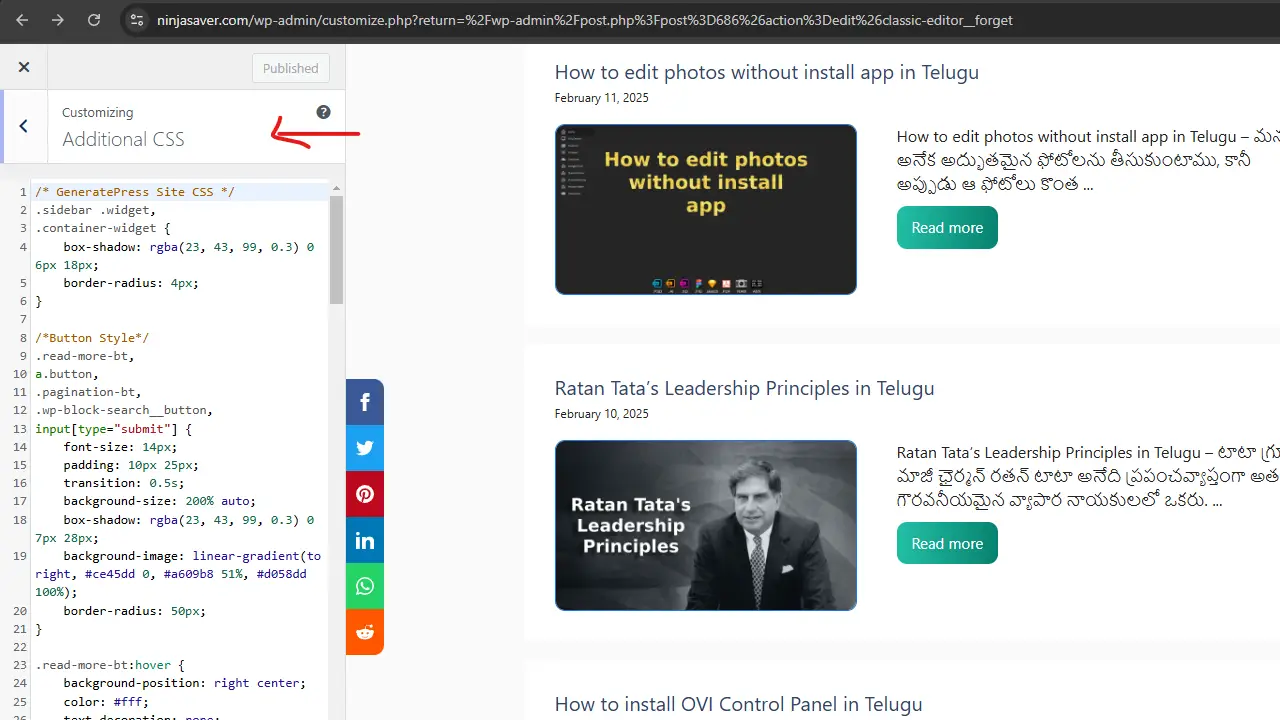
/* Entire Site Social Share Design by Ninja Saver*/
.ninjasaver-float-social-wrapper {
position: fixed;
top: 50%;
-webkit-transform: translateY(-50%);
-ms-transform: translateY(-50%);
transform: translateY(-50%);
z-index: 9999;
}
.ninjasaver-float-social-sharing {
display: flex;
flex-wrap: nowrap;
flex-direction: column;
align-items: flex-start;
min-height: 30px;
font-size: 12px;
padding: 14px 10px;
}
.ninjasaver-float-social-sharing:first-of-type {
border-top-right-radius: 10px;
}
.ninjasaver-float-social-sharing:last-of-type {
border-bottom-right-radius: 10px;
}
.ninjasaver-social-facebook {
fill: #fff;
background-color: rgba(59, 89, 152, 1);
}
.ninjasaver-social-facebook:hover {
background-color: rgba(59, 89, 152, .8);
}
.ninjasaver-social-twitter {
fill: #fff;
background-color: rgba(29, 161, 242, 1);
}
.ninjasaver-social-twitter:hover {
background-color: rgba(29, 161, 242, .8);
}
.ninjasaver-social-pinterest {
fill: #fff;
background-color: rgba(189, 8, 28, 1);
}
.ninjasaver-social-pinterest:hover {
background-color: rgba(189, 8, 28, .8);
}
.ninjasaver-social-linkedin {
fill: #fff;
background-color: rgba(0, 119, 181, 1);
}
.ninjasaver-social-linkedin:hover {
background-color: rgba(0, 119, 181, .8);
}
.ninjasaver-social-whatsapp {
fill: #fff;
background-color: rgba(37, 211, 102, 1);
}
.ninjasaver-social-whatsapp:hover {
background-color: rgba(37, 211, 102, .8);
}
.ninjasaver-social-reddit {
fill: #fff;
background-color: rgba(255, 87, 0, 1);
}
.ninjasaver-social-reddit:hover {
background-color: rgba(255, 87, 0, .8);
}
Testing and Optimization
Following the addition of floating social buttons, check how they display and function on both desktop and mobile devices. Here are several optimization suggestions:
- Ensure Mobile Responsiveness – Add media queries in CSS to shrink the buttons for small screens.
- Use Lightweight Icons – Heavy images should be avoided if maintaining site speed is a priority.
- Optimize Placement – Shift the buttons about (left and right of the screen) and see what your audience prefers.
- Monitor Performance – Check Google Analytics for engagement metrics and track if social shares are improving.
Advanced Customization
For further customization of floating social buttons, these advanced tweaks are recommended:
- Adding tooltips – Name the social media outlets when hovered upon the buttons.
- Changing button shapes – Use square, rounded, or custom shaped buttons by modifying the CSS.
- Adding animation effects – Make your buttons more interesting with CSS transitions and animations.
- Including share counts – Next to each button, some plugins and APIs enable displaying the share count.
generatepress social buttons
Whether you prefer a plugin for added convenience or custom code for more control, either way, adding floating social buttons to the GeneratePress theme will enhance social shares and engagement on your website. Be sure to check out different styles and positions to determine what appeals most to your audience. The methods outlined above will help you increase user interaction, improve social activity, and ultimately increase traffic to your site.
Best Gaming PC Requirements How to Create WordPress Website How to Create Ecommerce Website How to edit photos without install app Progressive Web Apps